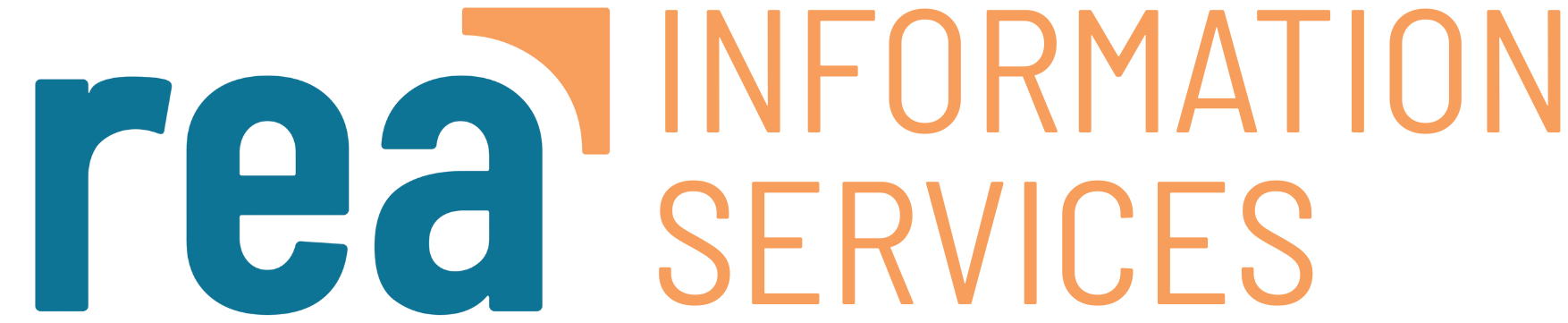The clock is ticking. On October 14, 2025, Microsoft will officially end support for Windows 10, leaving millions of businesses and not-for-profit organizations facing a critical technology decision. With just a few months remaining, now is the time to develop a clear plan for this transition.
For not-for-profit organizations especially, this deadline carries significant weight. Your organization likely operates on tight budgets while handling sensitive donor information and maintaining public trust. The end of Windows 10 support is a security and compliance issue that demands immediate attention.
Security Risks You Can’t Ignore
Once Microsoft stops providing security updates for Windows 10, your systems become sitting targets for cybercriminals. Without regular patches and fixes, any newly discovered vulnerabilities will remain open doors for hackers.
Think about what is at stake. Your donor database, financial records, program participant information, and operational systems could all be compromised. A single security breach can devastate your organization’s reputation and erode the trust you’ve worked years to build with your community.
Managed IT services providers like Rea Information Services see these risks firsthand. Organizations running unsupported operating systems become prime targets for ransomware attacks and data breaches. The question is, will your organization be prepared?
Compliance and Operational Challenges
Many not-for-profit organizations must comply with regulations like the Health Insurance Portability and Accountability Act (HIPAA) or Payment Card Industry Data Security Standard (PCI DSS). These standards often mandate that organizations use supported, up-to-date operating systems. Additionally, maintaining current systems can help organizations qualify for safe harbor provisions under data protection laws like the Ohio Data Protection Act, which provides liability protections for organizations that implement reasonable cybersecurity measures.
Continuing to operate Windows 10 after support ends could put your organization out of compliance, potentially resulting in failed audits, fines, or legal action. Beyond compliance, you’ll face operational challenges as software developers focus on Windows 11 compatibility, leaving Windows 10 systems unable to run newer applications your organization needs.
Your Path Forward: Four Options
- Upgrade to Windows 11: For eligible devices, this represents the most straightforward solution, providing continued security updates and software compatibility. Verify that your current hardware meets Windows 11 system requirements before choosing this route. You can use the Microsoft PC Health Check utility to verify that your computer supports Windows 11.
- Extended Security Updates Program: Microsoft offers a paid Extended Security Updates (ESU) program that provides critical security patches for up to three additional years. While this costs more than upgrading directly to Windows 11 on your existing workstations, it can buy time for organizations that need to spread upgrade costs across multiple budget cycles. A single year of ESU costs $61.00 per workstation. Year 2 costs $122.00 per workstation and year 3 costs $344.00. Purchasing ESU can help you bridge the gap between now and when you can budget to replace computers that are not compatible with Windows 11.
- Device Replacement: If your current hardware can’t support Windows 11, replacing devices with new systems ensures compatibility with modern software and provides better performance for your team.
- Professional Assessment: Many organizations benefit from working with experienced IT consultants who can evaluate current infrastructure, recommend cost-effective approaches, and develop implementation timelines that minimize operational disruption.
Rea Information Services regularly helps not-for-profit organizations address these technology transitions through their Managed Security and IT services agreements, allowing organizations to focus on their mission instead of supporting their technology.
Resources and Taking Action
Many manufacturers like Hewlett-Packard, Dell, Lenovo, and Microsoft have not-for-profit or refurbished equipment programs that can help reduce the budgetary impact of acquiring workstations that support Windows 11. Organizations can explore these and other programs at TechSoup.org.
The most important step you can take right now is to conduct an honest assessment of your current technology infrastructure. Document which devices are running Windows 10, evaluate upgrade options, and calculate costs for each available path.
For organizations without dedicated IT staff, this is an ideal time to engage with managed IT services providers like Rea who specialize in helping businesses and not-for-profit organizations make these transitions smoothly. Managed IT services can provide objective assessments and help implement solutions that make sense for your organization’s specific needs and budget constraints.
The Windows 10 end-of-support deadline isn’t going to change, but you still have time to make informed decisions that protect your organization’s security and ensure ongoing compliance. The key is starting that planning process now, while you still have options and time to implement them properly. Be sure to reach out to see how Rea can help your organization build a better future.
Disclaimer: The information contained within this article is provided for informational purposes only and is not intended to be a substitute for obtaining accounting, tax, legal, investment, or financial advice from a qualified professional. Consulting a qualified professional is crucial before making any decisions based on this information, as individual circumstances vary. While we use reasonable efforts to furnish accurate and up-to-date information, we do not warrant that any information contained in this article is accurate, complete, reliable, current, or error-free. We assume no liability or responsibility for any actions taken or not taken based on the content of this article. In no way does this article create a client relationship.